PXE Booting on Proxmox
In last's week post I installed netboot.xyz on an OPNSense firewall. Now its time to test the PXE boot process on a VM on my Proxmox Host. Its very straightforward, but there are a few caveats I found with netboot.
First, start the VM Creation process in Proxmox. You will use the defaults on most of the pages, but there are two important menu's you'll need to fill out.
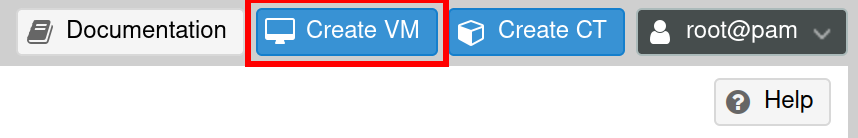
The first is in the OS menu. Instead of selecting an ISO which has been loaded
to the node, you'll want to select Do no use any media
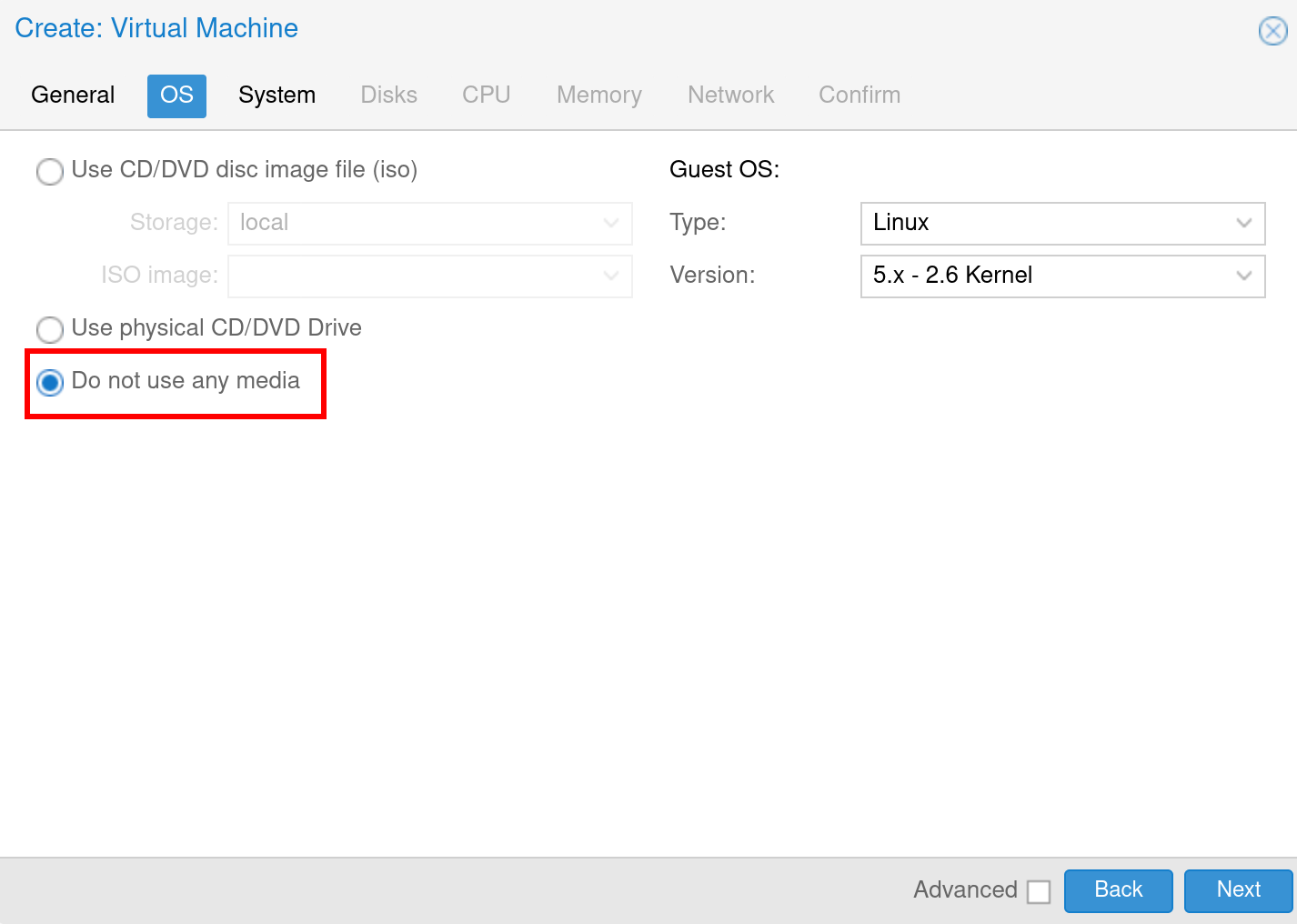
The second caveat is when configuring the RAM. During testing, I found there is a minimum amount of RAM you need with PXE booting. This is due to downloaded media having to be stored in RAM before starting. Usually happens when running a live OS like EndeavourOS. You'll want to configure at least 4 Gigabytes of RAM.
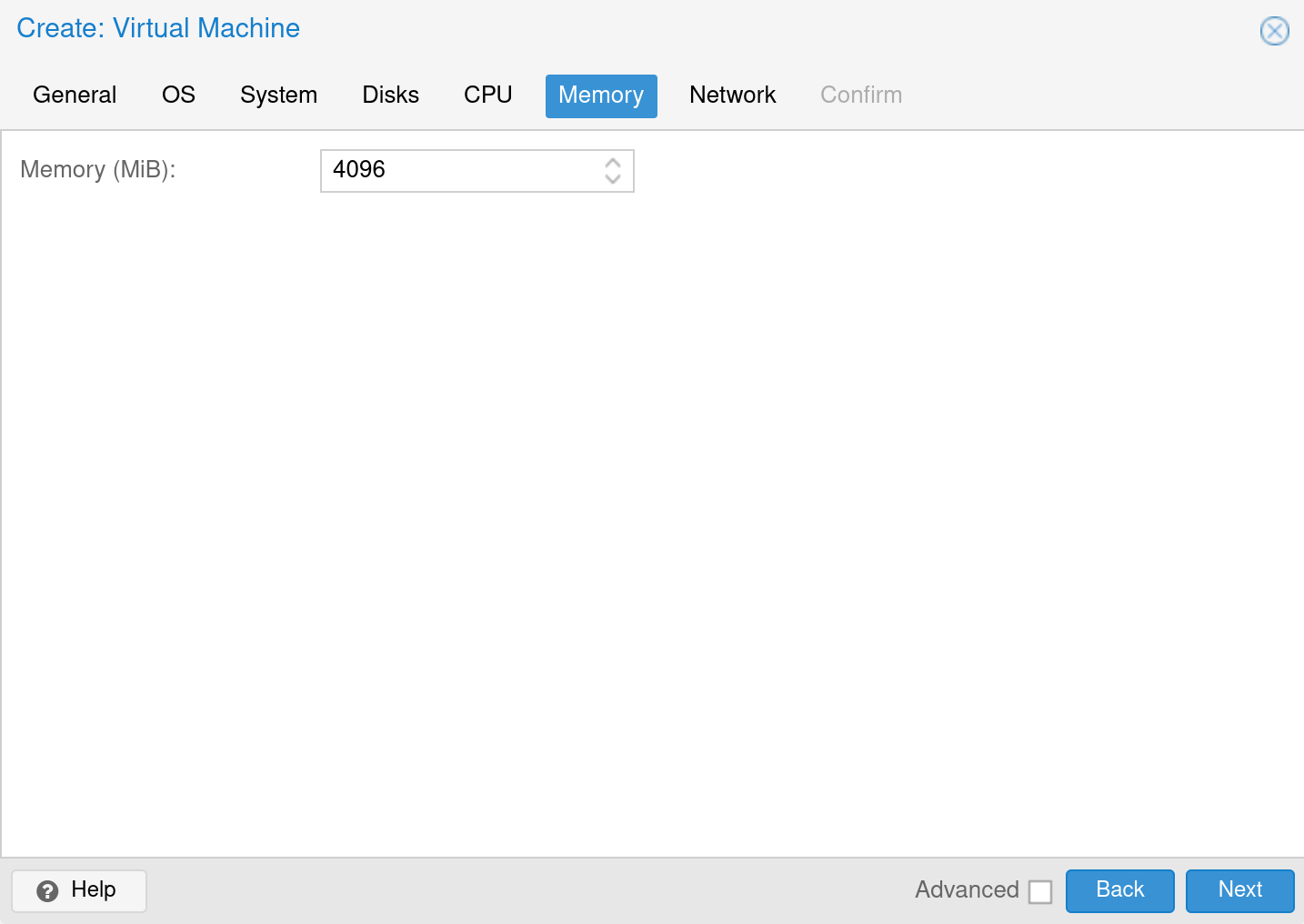
Finish creating the VM and go to the VM's console menu to start the VM.
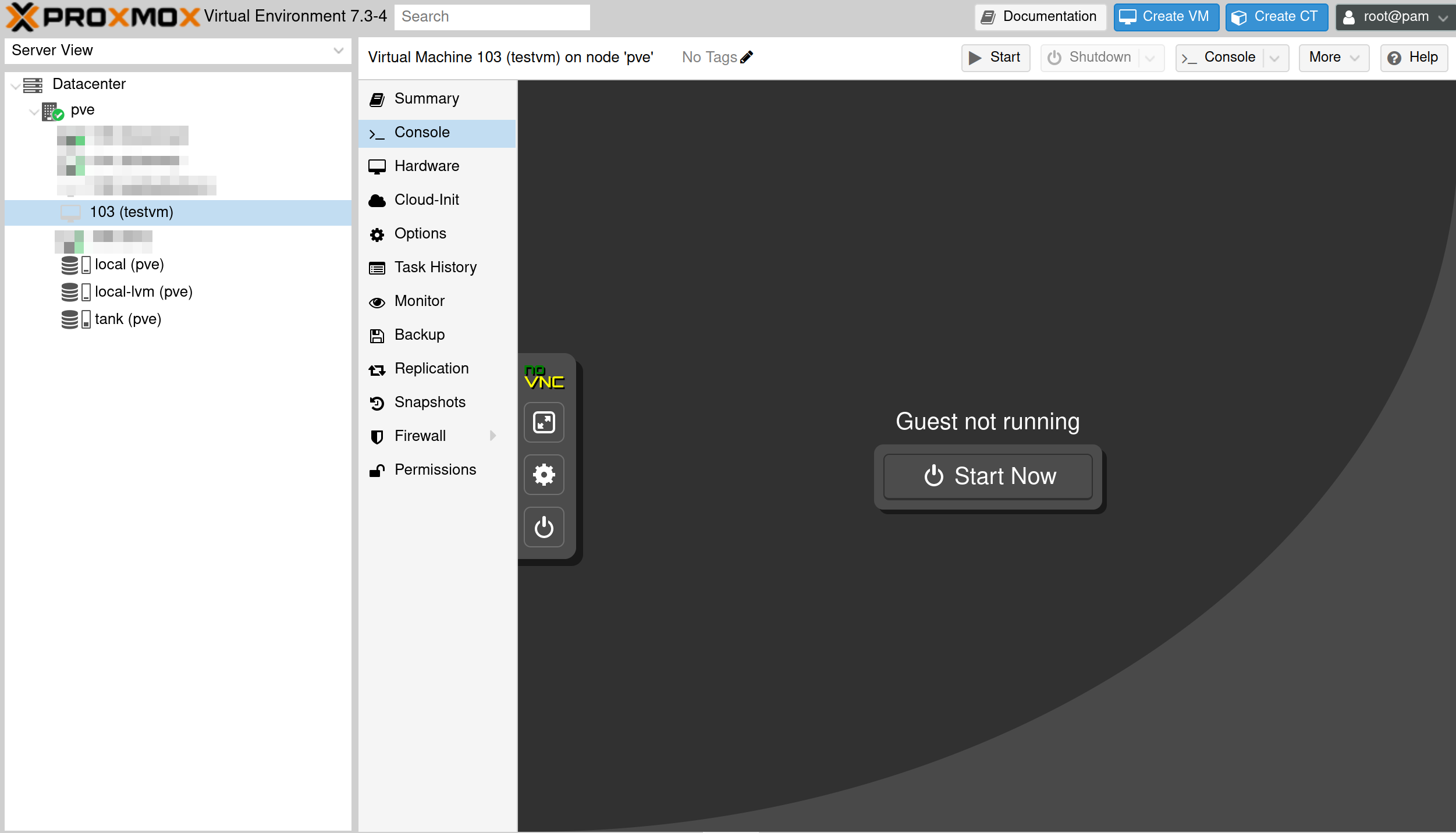
Without any media configured and nothing installed to the virtual disk the VM will automatically network boot and should pick up netboot.xyz right away. You'll the be able to select from the menu what you want to boot.
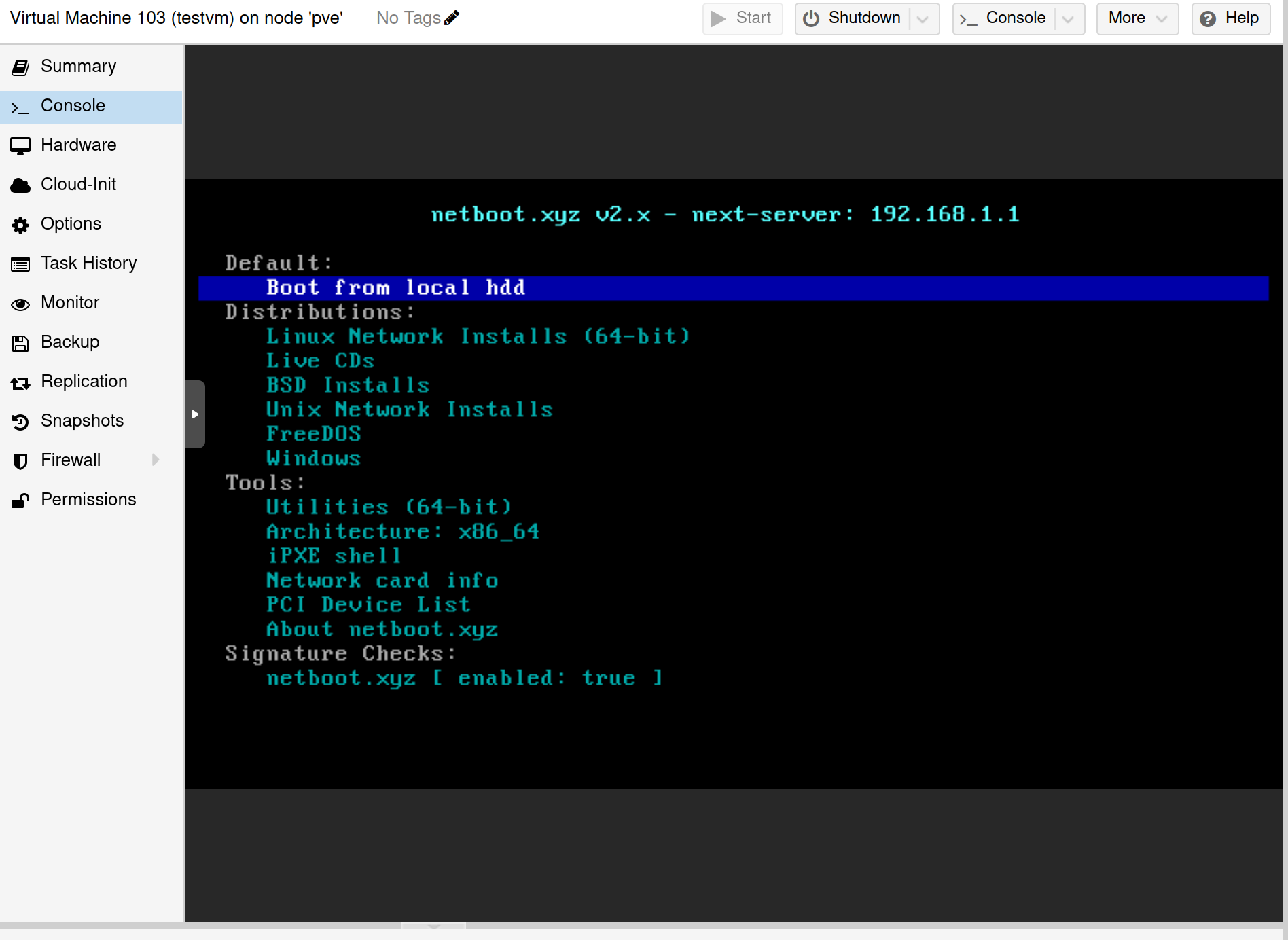
I'm really impressed with how easy netboot.xyz was to install and use and I look forward to using it.